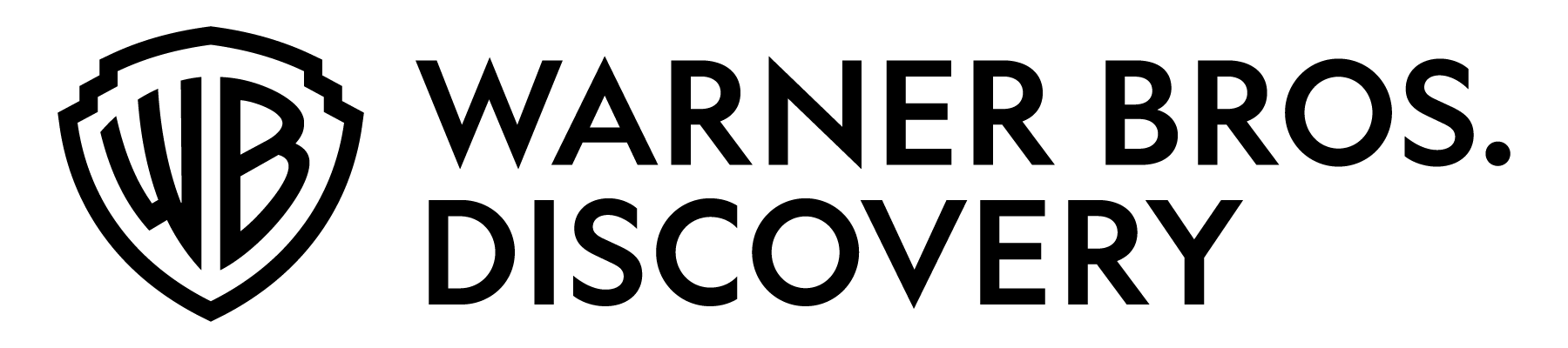ACD Onboarding Guide
Release: 1.2 | June 14, 2022
PrintBefore beginning, you should review Warner Bros. Discovery's requirements and constraints for MMC Metadata.
Onboarding Process
The onboarding process consists of four steps, which are detailed below. The Content Provider MUST successfully participate in all four steps to be approved and permitted to deliver content into the Warner Bros. Discovery Media Supply Chain (MSC).
1. Automated Content Delivery Technical Questionnaire
To initiate the onboarding process, Content Providers must submit a completed technical questionnaire. For more information and a link to a downloadable questionnaire, review the ACD Questionnaire page.
2. Establish Aspera P2P
Upon receipt of the completed ACD Technical Questionnaire, Warner Bros. Discovery will work with the Content Provider’s Technical contact to establish an Aspera Point-to-Point (P2P) connection.
Warner Bros. Discovery will create the Aspera P2P account and send the technical contact an encrypted email containing Warner Bros. Discovery’s Private Key response to complete the connection. The email is typically sent within ten (10) days after Warner Bros. Discovery receives the ACD Technical Questionnaire.
3. Validate Connectivity
Once connectivity has been established, the Content Provider is asked to upload a small file to confirm the connection is working as expected. If content delivery is successful, Warner Bros. Discovery will provide an email confirmation of a successful delivery to the Technical contact.
4. Full Package Testing
The last step is for Warner Bros. Discovery to validate the successful delivery of several full packages of fully compliant Media, Images, and Technical Metadata. It is important to ensure that all assets comply with the relevant Licensed Content (SDR), Max Originals (SDR), and HDR Content Contribution Specifications before the Content Provider is approved for production delivery.
A full package MUST contain the following deliverables:
- Video, Audio and, Text tracks as documented in the Licensed Content (SDR) and Max Originals (SDR) Contribution Specifications.
- Content Artwork / Images as documented in Asset Imagery Specifications.
- Technical Metadata in MovieLab’s Media Manifest Core (MMC) XML. The XML MUST identify and describe the technical attributes of ALL assets delivered including audio layout and segment labeling (bars & tone, slate, title credits, composition, etc.) among other attributes. For full details on Warner Bros. Discovery's specific MMC requirements and constraints, refer to: Automated Content Delivery Technical Metadata.
Production Delivery Process
Once the Content Provider has successfully completed the onboarding process, they are now ready to begin daily production deliveries via the Automated Content Delivery (ACD) platform. To ensure the success of production deliveries, please adhere to the three-step process below.
1. Establish Title Record
Warner Bros. Discovery requires a content Title Record to be established prior to content being uploaded. The record is created from a specific set of Descriptive Metadata values obtained from the Content Provider via excel spreadsheet. The Descriptive Metadata MUST include a unique ID, which will be used to match the delivered assets with the Title Record. Warner Bros. Discovery recommends that this unique ID would be either an EIDR EditID or TMS ID, although proprietary IDs are acceptable.
Please refer to the Descriptive Metadata Template for a list of metadata values. A completed template MUST be emailed to MDMS@turner.com.
2. Upload Media and Images
Using the Aspera P2P upload all media and images to the Warner Bros. Discovery ACD platform. When all assets have fully uploaded, proceed to next step.
3. Upload MMC XML
The arrival of the XML signals to Warner Bros. Discovery that media and image upload has completed and that the automated receipt workflow can be initiated. It is critical that ALL media and images have fully uploaded before the XML is dropped. Failure to comply with this requirement will result in an invalid delivery.
The MMC XML should be dropped in the same directory as the media. All paths in the MMC XML MUST be relative to the MMC document location with no leading '/', and may only refer to files in the same directory as the MMC or in a sub directory (i.e. no references to the parent directory).
Once received, the XML will go through an internal Content Validation and Rejection Process, which manually checks the media and images against the Contribution Specifications for quality and suitability. Warner Bros. Discovery will email the Content Provider’s operational contact with details of any issues detected during this process. The Content Provider will be asked to assess, repair, and redeliver media or images that do not meet the quality and technical requirements as outlined in this specification.
For more information on metadata and a link to an online validator, see Movie Labs Manifest.
Release History
v1.2 June 14, 2022
- Added link to HDR specs
- Fixed broken link to image assets
v1.1 April 12, 2022
- Replaced 'WarnerMedia' with 'Warner Bros. Discovery'