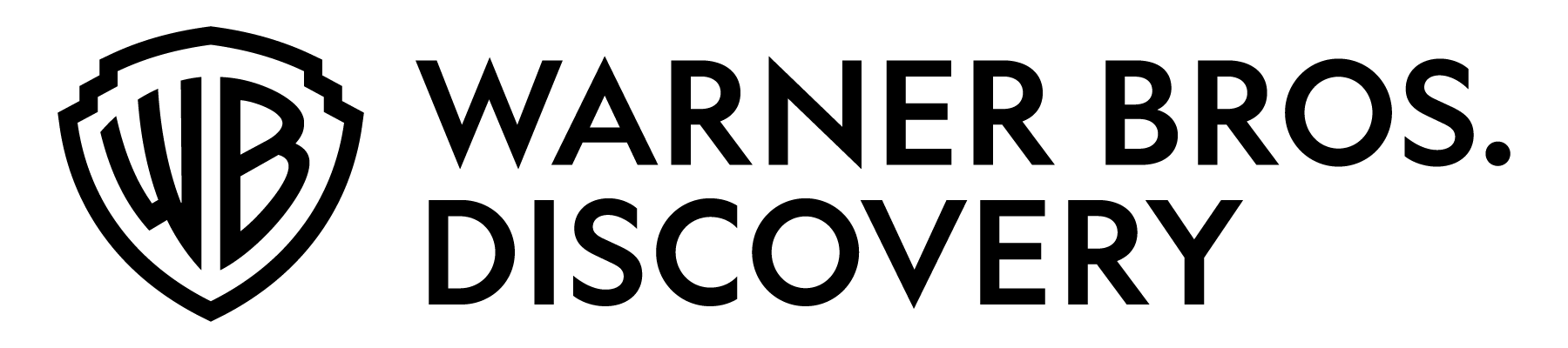MMC Technical Metadata
Release: 1.15 | November 20, 2025
PrintThe purpose of this page is to define Warner Bros. Discovery’s requirements for the successful delivery of content and technical metadata using MovieLabs Media Manifest Core (MMC).
Media Manifest Core
Warner Bros. Discovery has standardized on MMC, which is an industry-standard from the MovieLabs family of specifications, to accompany all packages or assets delivered to the Warner Bros. Discovery Media Supply Chain (MSC). The Media Manifest Core has a simple metadata structure able to express relationships between media elements and technical metadata that is discrete from the physical form and location of the assets. Warner Bros. Discovery is currently utilizing Media Manifest version 1.10. The XML schema is available for download on the MMC Samples page.
Warner Bros. Discovery's manifest requirement is a well-defined subset of the overall content in MMC. Specifically, we support the following key features:
- Inventory - The inventory of media, including video, audio, text tracks, and artwork.
- Video - Description of the parent video track.
- Audio - Description of one or more audio tracks.
- Subtitle - Metadata about subtitle tracks.
- Metadata - Additional metadata describing the content.
- Presentations
- Markers - Representation of timed events in the video track.
- Picture Groups - Metadata about artwork referenced in inventory.
In addition to metadata requirements, Warner Bros. Discovery relies on consistent taxonomy and controlled vocabulary for various fields. For accepted values, see Controlled Vocabulary.
Identifiers
As prescribed by the MMC specification, the primary requirement for identifiers is global uniqueness. In order to comply with the MMC specification, providers MUST supply identifiers in the following format:
md:[idtype]:[scheme]:[SSID]:[additional information]
Parameter Definitions
<idtype> - the type of identifier. See Common Metadata 2.9 for more details on identifier types.
<scheme> - the namespace of the identifier. We accept registered identifiers with EIDR, TMS, Gracenote or any Common Metadata recognized naming scheme. We also accept the private house scheme used in the distributor org.
<SSID> - The scheme specific ID or SSID is a string that corresponds with IDs in scheme. For example: 58D1-A4D9-E968-F592-5435-M for EIDR scheme
Examples
| ID Type | Example |
|---|---|
| EIDR | md:cid:EIDR-S:58D1-A4D9-E968-F592-5435-M |
| TMS | md:cid:TRIB:EP028108920004 |
| org | md:cid:org:www.gammastudio.com:123456 |
The parent ContentID MUST be the identification of the edit-level entity in the distributor org. It MUST be specified within the InventoryMetadata-type, which can contain: Content ID, basic metadata or reference to a metadata container.
Language
Language tags must be in accordance with BCP 47. Values should be chosen from the Language Metadata Table and contain the maximum possible specificity. For example, en-US representing “English as spoken in the United States” is preferable to en and es-419 “Spanish as spoken in Latin America” is preferable to es.
Metadata
The purpose of this section is to contain Basic Metadata. Contributors to Warner Bros. Discovery MUST use this section of the MMC to provide the Content ID, Work Type and distribution organization. The VersionIntent section should be used to convey the network for distribution (e.g. “MAX”). See Controlled Vocabulary for allowed values.
The ContentID must match the previously established Title Record ID for the movie, episode, or series in the above format, in order to match the content to the Descriptive Metadata. See ACD Onboarding for more information.
Snippet
<manifest:Metadata ContentID="md:cid:eidr-s:961B-5417-8551-0544-8586-V">
<manifest:BasicMetadata ContentID="md:cid:eidr-s:961B-5417-8551-0544-8586-V">
<md:LocalizedInfo language="en" default="true"/>
<md:ReleaseYear>2020</md:ReleaseYear>
<md:WorkType>Movie</md:WorkType>
<md:WorkTypeDetail>Feature</md:WorkTypeDetail>
<md:VersionIntent>
<md:Terms termName="Network">
<md:Text>HBO Max</md:Text>
</md:Terms>
</md:VersionIntent>
<md:AssociatedOrg role="distributor">
<!-- Distributor is the entity responsible for delivering the package to Warner Bros. Discovery via ACD. -->
<md:DisplayName>Deluxe</md:DisplayName>
<md:SortName>Deluxe</md:SortName>
</md:AssociatedOrg>
<md:AssociatedOrg role="producer">
<!-- Producer is the entity responsible for either creating or providing the content for distribution. -->
<md:DisplayName>Sony</md:DisplayName>
<md:SortName>Sony</md:SortName>
</md:AssociatedOrg>
</manifest:BasicMetadata>
</manifest:Metadata>
If anAssociatedOrg with a producer role is omitted, then the value defaults to the value entered for the distributor role.
Audio
This section describes the two tracks for audio. The first example is for 5.1 Surround English and the second is for Dual Mono Spanish.
5.1 Surround English Snippet
<manifest:Audio AudioTrackID="md:audtrackid:org:bbc.co.uk:123456:main.audio.en.primary">
<md:Description>5.1 Surround</md:Description>
<md:Type>primary</md:Type>
<md:Encoding>
<md:Codec>PCM</md:Codec>
<md:ChannelMapping>L,R,C,LFE,LS,RS</md:ChannelMapping>
</md:Encoding>
<md:Language>en</md:Language>
<md:Channels>6</md:Channels>
<md:TrackReference>1</md:TrackReference>
<manifest:ContainerReference>
<manifest:ContainerLocation>movie.mxf</manifest:ContainerLocation>
</manifest:ContainerReference>
</manifest:Audio>
Dual Mono Spanish Snippet
<manifest:Audio AudioTrackID="md:audtrackid:org:bbc.co.uk:123456:main.audio.es-419.primary">
<md:Description>Dual Mono</md:Description>
<md:Type>primary</md:Type>
<md:Encoding>
<md:Codec>PCM</md:Codec>
<md:ChannelMapping>M1,M2</md:ChannelMapping>
</md:Encoding>
<md:Language>es-419</md:Language>
<md:Channels>2</md:Channels>
<md:TrackReference>2</md:TrackReference>
<manifest:ContainerReference>
<manifest:ContainerLocation>movie.mxf</manifest:ContainerLocation>
</manifest:ContainerReference>
</manifest:Audio>
Dubbing Cards
Dubbing cards can be delivered as images or can be embedded in the video sequence. A video sequence can contain multiple dub cards. The dubbing cards must be included in either the Image or Video Inventory section (in accordance with the delivery method). Within the Image/Video Inventory a CardsetList -> Cardset element is used to define a dubbing card with the following fields:
| Field | Description |
|---|---|
| Type | DubbingCredit |
| Sequence | Order of display for this dubbing card within card for the same language |
| Language | Language associated with card per BCP 47 (refer to the Language section) |
Image Delivery
Dubbing cards delivered as images must be included in the Image Inventory section and include all technical metadata fields as described in Inventory, except for Purpose and Language. An image can have one and only one Cardset. One CardsetList with one Cardset must be included in the Image Inventory in order to properly deliver dubbing cards. As noted in the Sequence description above, the Sequence field is used for ordering only within the specified language.
Snippet
Example delivery of a sequence of two Brazilian Portuguese dubcards and one Latin American Spanish dubcard as images:
<Image ImageID="md:imageid:org:titleid.turner.com:SA_VICVAL0064:main.image.dubcard.pt-br.1">
<md:Width>1920</md:Width>
<md:Height>1080</md:Height>
<md:Encoding>PNG</md:Encoding>
<md:PictureDetails>
<md:ActiveWidthPixels>1440</md:ActiveWidthPixels>
<md:ActiveHeightPixels>1080</md:ActiveHeightPixels>
</md:PictureDetails>
<md:CardsetList>
<md:Cardset>
<md:Type>DubbingCredit</md:Type>
<md:Sequence>1</md:Sequence>
<md:Language>pt-BR</md:Language>
</md:Cardset>
</md:CardsetList>
<ContainerReference>
<ContainerLocation>pt-br_card.png</ContainerLocation>
</ContainerReference>
</Image>
<Image ImageID="md:imageid:org:titleid.turner.com:SA_VICVAL0064:main.image.dubcard.pt-br.2">
<md:Width>1920</md:Width>
<md:Height>1080</md:Height>
<md:Encoding>PNG</md:Encoding>
<md:PictureDetails>
<md:ActiveWidthPixels>1440</md:ActiveWidthPixels>
<md:ActiveHeightPixels>1080</md:ActiveHeightPixels>
</md:PictureDetails>
<md:CardsetList>
<md:Cardset>
<md:Type>DubbingCredit</md:Type>
<md:Sequence>2</md:Sequence>
<md:Language>pt-BR</md:Language>
</md:Cardset>
</md:CardsetList>
<ContainerReference>
<ContainerLocation>pt-br_card_02.png</ContainerLocation>
</ContainerReference>
</Image>
<Image ImageID="md:imageid:org:titleid.turner.com:SA_VICVAL0064:main.image.dubcard.es-419.1">
<md:Width>1920</md:Width>
<md:Height>1080</md:Height>
<md:Encoding>PNG</md:Encoding>
<md:PictureDetails>
<md:ActiveWidthPixels>1440</md:ActiveWidthPixels>
<md:ActiveHeightPixels>1080</md:ActiveHeightPixels>
</md:PictureDetails>
<md:CardsetList>
<md:Cardset>
<md:Type>DubbingCredit</md:Type>
<md:Sequence>1</md:Sequence>
<md:Language>es-419</md:Language>
</md:Cardset>
</md:CardsetList>
<ContainerReference>
<ContainerLocation>es-419_card.png</ContainerLocation>
</ContainerReference>
</Image>
Embedded Video Delivery
Dubbing cards that are embedded in a video sequence should be included in the Video Inventory section to convey language metadata for the dub cards. As previously mentioned, the CardsetList -> Cardset element of the Video Inventory is used to define a dubbing card.
Snippet
Example sequence of three dub cards embedded in a video:
<manifest:Video VideoTrackID="md:vidtrackid:org:titleid.turner.com:SA_VICVAL0064:main.video">
<md:Type>primary</md:Type>
<md:Encoding>
<md:Codec>JPEG2000</md:Codec>
<md:ActualLength>PT1H40M27.13S</md:ActualLength>
</md:Encoding>
<md:Picture>
<md:AspectRatio>16:9</md:AspectRatio>
<md:WidthPixels>1920</md:WidthPixels>
<md:HeightPixels>1080</md:HeightPixels>
<md:ActiveWidthPixels>1920</md:ActiveWidthPixels>
<md:ActiveHeightPixels>1080</md:ActiveHeightPixels>
<md:FrameRate multiplier="1000/1001">24</md:FrameRate>
<md:Progressive>true</md:Progressive>
</md:Picture>
<md:ColorType>color</md:ColorType>
<md:SubtitleLanguage type="normal">en-US</md:SubtitleLanguage>
<md:CardsetList>
<md:Cardset>
<md:Type>DubbingCredit</md:Type>
<md:Sequence>1</md:Sequence>
<md:Language>pt-BR</md:Language>
</md:Cardset>
<md:Cardset>
<md:Type>DubbingCredit</md:Type>
<md:Sequence>2</md:Sequence>
<md:Language>es-CL</md:Language>
</md:Cardset>
<md:Cardset>
<md:Type>DubbingCredit</md:Type>
<md:Sequence>3</md:Sequence>
<md:Language>es-419</md:Language>
</md:Cardset>
</md:CardsetList>
<manifest:ContainerReference>
<manifest:ContainerLocation>movie.mxf</manifest:ContainerLocation>
</manifest:ContainerReference>
</manifest:Video>
The Markers section of the Presentation element is used to denote the in and out timecode for each dub card sequence:
<manifest:Markers>
<manifest:Marker>
<manifest:Timecode dropframe="false" format="hh:mm:ss:ff">01:59:30:00</manifest:Timecode>
<manifest:DisplayLabel>First Frame Dubbing Credit</manifest:DisplayLabel>
<manifest:Label namespace="warnermedia.com">FFDC</manifest:Label>
</manifest:Marker>
<manifest:Marker>
<manifest:Timecode dropframe="false" format="hh:mm:ss:ff">01:59:35:00</manifest:Timecode>
<manifest:DisplayLabel>Last Frame Dubbing Credit</manifest:DisplayLabel>
<manifest:Label namespace="warnermedia.com">LFDC</manifest:Label>
</manifest:Marker>
<manifest:Marker>
<manifest:Timecode dropframe="false" format="hh:mm:ss:ff">01:59:35:00</manifest:Timecode>
<manifest:DisplayLabel>First Frame Dubbing Credit</manifest:DisplayLabel>
<manifest:Label namespace="warnermedia.com">FFDC</manifest:Label>
</manifest:Marker>
<manifest:Marker>
<manifest:Timecode dropframe="false" format="hh:mm:ss:ff">01:59:40:00</manifest:Timecode>
<manifest:DisplayLabel>Last Frame Dubbing Credit</manifest:DisplayLabel>
<manifest:Label namespace="warnermedia.com">LFDC</manifest:Label>
</manifest:Marker>
<manifest:Marker>
<manifest:Timecode dropframe="false" format="hh:mm:ss:ff">01:59:40:00</manifest:Timecode>
<manifest:DisplayLabel>First Frame Dubbing Credit</manifest:DisplayLabel>
<manifest:Label namespace="warnermedia.com">FFDC</manifest:Label>
</manifest:Marker>
<manifest:Marker>
<manifest:Timecode dropframe="false" format="hh:mm:ss:ff">01:59:45:00</manifest:Timecode>
<manifest:DisplayLabel>Last Frame Dubbing Credit</manifest:DisplayLabel>
<manifest:Label namespace="warnermedia.com">LFDC</manifest:Label>
</manifest:Marker>
</manifest:Markers>
As noted above, dub cards must be the same number and must be in the same order in the Video Inventory as in the Marker section to match the dub card language to the timecodes.
Inventory
The purpose of this section in the MMC is to provide technical details regarding the delivered assets. Several fields are required for the DTC workflow, while some are optional and are indicated accordingly.
| MMC Field Name | Required? | Description |
|---|---|---|
| Video | ||
| VideoTrackID | Yes | The identifier of the video track. md:videotrackid:[scheme]:[SSID] |
| Type | Yes | The video type. Only primary video is accepted. |
| SubType | This field may be used to further describe the primary video. (Theatrical, Broadcast, DTC, Censored). | |
| Encoding | Yes | |
| Codec | Yes | The codec used such as JPEG2000. See accepted video codecs in the Controlled Vocabulary Section. |
| BitRateAverage | Bitrate averaged over the entire track. | |
| ActualLength | Yes | The actual length of the track. Example: PT1H40M27.130S |
| Picture | ||
| AspectRatio | Yes | Aspect ratio of picture after decode (i.e. frame size). Note that this is not necessarily the original aspect ratio. |
| FrameRate | Yes | The video frame rate. See Controlled Vocabulary for formatting details. |
| ActiveWidthPixels | Yes | Number of active pixels wide (i.e. excluding any pillarbox). |
| ActiveHeightPixels | Yes | Number of active pixels high (i.e. excluding any letterbox). |
| WidthPixels | Yes | Number of pixel columns in the video frame. |
| HeightPixels | Yes | Number of pixel rows in the video frame. |
| Progressive | Yes | Boolean indicating picture scan type. “true”=progressive, “false”=interlaced. Attribute "scanOrder" should be included and set to TFF or BFF. |
| SubtitleLanguage | No | BCP 47 language tag for burned in subtitles on the video track. Attribute “type” must indicate subtitle type. Refer to the Language Section for more information. |
| CardsetList | No - Only required when delivering dubbing cards. | Collection of Cardsets used for delivering dubbing cards embedded in the video sequence. |
| Cardset | No* | One or more text or graphics cards made to appear at the beginning or end of the video. Typically used to deliver dubbing cards embedded in the video sequence. |
| Type | No* | DubbingCredit |
| Sequence | No* | Order of display for this dubbing card within card for the same language. |
| Language | No* | Language associated with card per BCP 47 (refer to the Language section) |
| Ancillary | ||
| AncillaryTrackID | Yes | The identifier of the ancillary track. The format - md:vidtrackid:[scheme]:[SSID]:[info] |
| Type | Yes | The purpose of the Ancillary. The only accepted value is enhancement. |
| SubType | This field may be used to further describe the enhancement. See Controlled Vocabulary for accepted values. | |
| BaseTrackReference | The identifier of the base track. The format - md:vidtrackid:[scheme]:[SSID]:[info]. | |
| Subtitle | ||
| SubtitleTrackId | Yes | The identifier of the subtitle track. The format - md:subtrackid:[scheme]:[SSID] |
| Type | Yes | The purpose of the Subtitle. See accepted subtitle types in the Controlled Vocabulary section. |
| FormatType | Yes | The subtitle format type. |
| Language | Yes | Language of the subtitle track. Refer to the Language Section for more information. |
| ContainerReference | Yes | |
| ContainerLocation | Yes | Contains a URL referencing the location of the file. |
| Audio | ||
| AudioTrackID | Yes | The attribute of the audio track. The format md:audtrackid:[scheme]:[SSID]:[info] |
| Type | Yes | |
| SubType | Additional description of the audio, required if type is not “primary". See Controlled Vocabulary. | |
| Language | Yes | BCP 47 language tag of the audio track. Refer to the Language Section for more information. * Use the code zxx for non-linguistic content |
| Channels | Number of audio channels as an integer. | |
| Encoding | ||
| Codec | ||
| TrackReference | Yes | An integer indicating the target track’s number/position. |
| ChannelMapping | Indicates how channels are mapped to intended speaker locations. | |
| ContainerReference | Yes | |
| ContainerLocation | Yes | Contains a URL referencing the location of the file. For IMF deliveries this must be the location of the assetmap.xml file. |
| Image | ||
| ImageID | Yes | The identifier of the image. md:imageid:[schema]:[SSID]:[info] |
| Width | Yes | The image width. |
| Height | Yes | The image height. |
| Encoding | Yes | The encoding method or format. |
| PictureDetails | No | Contains ActiveWidthPixels and ActiveHeightPixels fields. |
| ActiveWidthPixels | No | The active width of the picture in pixels. |
| ActiveHeightPixels | No | The active height of the picture in pixels. |
| Language | No | The BCP 47 language code of the text contained in the Image. If a language code is not provided, images with text will default to English (en-US). Refer to the Language Section for more information. |
| CardsetList | Yes | Collection of Cardsets. In the context of delivering dubbing cards via image, one and only one Cardset can be inside the CardsetList. |
| Cardset | Yes | One or more text or graphics cards made to appear at the beginning or end of the video. When delivering dubbing cards via image, one and only one Cardset can be placed inside a CardsetList. |
| Type | Yes | DubbingCredit |
| Sequence | Yes | Order of display for this dubbing card within card for the same language. |
| Language | Yes | Language associated with card per BCP 47 (refer to the Language section) |
| ContainerReference | Yes | |
| ContainerLocation | Yes | Contains a URL referencing the location of the file. |
Picture Groups
Each feature, episode, and series delivery MUST be accompanied by images. A picture group is the selection of images referenced in the inventory section associated with a feature, episode, or series.
A Picture within a group MUST define its purpose. The purpose conveys the use case of the image (e.g. Background, Tile, UniversalSearch) defined within the Warner Bros. Discovery Contribution Specification.
Snippet
<PictureGroups>
<PictureGroup PictureGroupID="md:picturegroupid:eidr-s:C124-0623-A677-69A8-0B8C">
<Picture>
<PictureID>md:pictureid:eidr-x:C124-0623-A677-69A8-0B8C:Logo-png.en
</PictureID>
<ImageID>
md:pictureimageid:eidr-sx:C124-0623-A677-69A8-0B8C:Logo-png.en
</ImageID>
<Purpose>Logo</Purpose>
</Picture>
</PictureGroup>
</PictureGroups>
| MMC Field Name | Required? | Description |
|---|---|---|
| Picture Groups | Yes | A list of Picture Groups. |
| PictureGroup | Yes | Selection of images associated with a title or series. |
| PictureGroupId | Yes | The picture group ID which refers to the parent (movie, episode or series) Content ID. md:picturegroupid:[scheme]:[SSID] |
| Picture | Yes | The artwork for the title. Can be 1..n |
| PictureID | Yes | The identifier of the picture. md:pictureid:[scheme]:[SSID] |
| ImageID | Yes | The ID of the image referenced in the Inventory section md:imageid:[scheme]:[SSID] |
| Purpose | No | The purpose or use case of the artwork. The controlled vocabulary is defined by Warner Bros. Discovery platform. |
Experience
The experience ties together the images and presentation elements. The Type should be “Main” and the “SubType” should match the “WorkTypeDetail” in the BasicMetadata section.
Snippet
<manifest:Experiences>
<manifest:Experience
ExperienceID="md:experienceid:eidr-x:961B-5417-8551-0544-8586-V:1" version="1">
<manifest:ContentID>
md:cid:eidr-s:961B-5417-8551-0544-8586-V
</manifest:ContentID>
<manifest:Audiovisual
ContentID="md:cid:eidr-s:961B-5417-8551-0544-8586-V">
<manifest:Type>Main</manifest:Type>
<manifest:SubType>Feature</manifest:SubType>
<manifest:PresentationID>
md:presentationid:eidr-x:961B-5417-8551-0544-8586-V:main
</manifest:PresentationID>
</manifest:Audiovisual>
<manifest:PictureGroupID>
md:picturegroupid:eidr-x:961B-5417-8551-0544-8586-V:1
</manifest:PictureGroupID>
</manifest:Experience>
</manifest:Experiences>
<manifest:ALIDExperienceMaps>
<manifest:ALIDExperienceMap>
<manifest:ALID>
md:alid:eidr-s:961B-5417-8551-0544-8586-V
</manifest:ALID>
<manifest:ExperienceID>
md:experienceid:eidr-x:961B-5417-8551-0544-8586-V:1
</manifest:ExperienceID>
</manifest:ALIDExperienceMap>
</manifest:ALIDExperienceMaps>
Time-based Metadata
There are several options to document time-based metadata:
- Markers – A simple, structured metadata that uses labels to describe a point in time. One timecode is used to define a single point in time. Two markers may be used to specify the start and end of a segment.
- Timed Events – A more flexible, tailored metadata that uses custom terms to describe a time range. Utilizes a start and end timecode to document the time range.
Markers and timed events are not mutually exclusive. They may be used together.
Markers
A marker identifies a significant time-code event within a work. A single, “marked” frame may represent one point in time (a single frame’s timecode label) or may be one of a pair of markers describing the start and end of a segment of interest.
Distinct segments described by first-frame (FF) and last-frame (LF) notation may overlap. Intervals defined by markers are exclusive, meaning the last frame of the current segment is the first frame of the next segment. See snippet below for an example.
Composition segments (declared using the in-point label FFOC and the out-point label LFOC) MUST bracket a single, contiguous segment of program content. If one were to play all composition segments back-to-back, playback MUST not include non-program material nor exclude any program content.
Logos, slates, cards and so forth are not program content and SHOULD NOT appear in a playlist of composition segments. However, they MUST be “marked.”
End-credits and start-credits are not distinct composition segments and MUST be marked independently of the composition segment in which they appear.
Warner Bros. Discovery supports label types described in SMPTE ST 2067-3 and will not recognize or process a distributor’s proprietary marker labels. Currently-recognized labels are listed in the Controlled Vocabulary section.
In addition to the SMPTE labels, we support additional, non-SMPTE labels. Two labels which allow us to distinguish black outside of the bounds of the program from commercial black are:
- FFVB – First frame of video black
- LFVB – Last frame of video black
We additionally support labels to identify preview and recap audio segments. See Controlled Vocabulary.
These labels should be noted with the namespace "wbd.com” to denote non-IMF standard labels.
Snippet
<Marker>
<Timecode dropframe="false">00:59:20:00</Timecode>
<DisplayLabel language="en">First Frame Head Slate</DisplayLabel>
<Label>FFHS</Label>
</Marker>
<Marker>
<Timecode dropframe="false">00:59:30:00</Timecode>
<DisplayLabel language="en">Last Frame Head Slate</DisplayLabel>
<Label>LFHS</Label>
</Marker>
<Marker>
<Timecode dropframe="false">00:59:30:00</manifest:Timecode>
<DisplayLabel>First Frame Commercial Black</manifest:DisplayLabel>
<Label namespace="warnermedia.com">FFCB</manifest:Label>
</Marker>
<Marker>
<Timecode dropframe="false">00:59:45:00</manifest:Timecode>
<DisplayLabel>Last Frame Commercial Black</manifest:DisplayLabel>
<Label namespace="warnermedia.com">LFCB</manifest:Label>
</Marker>
| MMC Field Name | Required? | Description |
|---|---|---|
| Markers | Yes | Marker definitions. |
| Marker | Yes | Represents a timed event. |
| Timecode | Timecode of marker. | |
| DisplayLabel | optional display text for the marker. | |
| Label | Yes | Label describing the purpose of the marker. Examples are LFTC (Last Frame of Title Credits), FFEC (First Frame of End Credits). The namespace for the labels is IMFCPL - SMPTE2067-3 (unless noted otherwise). |
Timed Events
Timed events use additional attributes to describe a time range that cannot be used with markers. For example, language can be added to dubbing cards, whereas markers only provide labels. Timed events define a range with a start and end timecode, in contrast markers only define a single point in time. The extra metadata is defined using custom terms. Custom terms allow arbitrary name/value pairs to be specified. Each named term has one value. WBD has implemented timed events for specific use cases. See Controlled Vocabulary.
Snippet
<manifest:TimedEvents>
<manifest:TimedEvent>
<manifest:StartTimecode>01:00:00:00</manifest:StartTimecode>
<manifest:EndTimecode>01:00:04:00</manifest:EndTimecode>
<manifest:Type>Synchronous</manifest:Type>
<manifest:SubType>Logo</manifest:SubType>
<md:Terms>
<md:Term termName="descriptor">
<md:Text>PLATFORM</md:Text>
</md:Term>
<md:Term termName="subDescriptor">
<md:Text>HBO_MAX</md:Text>
</md:Term>
<md:Term termName="removable">
<md:Boolean>True</md:Boolean>
</md:Term>
</md:Terms>
</manifest:TimedEvent>
</manifest:TimedEvents>
| MMC Field Name | Required? | Description |
|---|---|---|
| TimedEvents | Yes | Timed events definitions. Refer to the Timed Events section (7.3) in Common Metadata 1.10 |
| TimedEvent | Yes | Represents a timed event. |
| StartTimecode | Yes | The start timecode of the timed event. |
| EndTimecode | Yes | The end timecode of the timed event. |
| Type | Yes | The type of the timed event. |
| SubType | Yes | The subtype of the timed event. |
| Terms | No | Defines custom attributes. |
| Term | No | Defines a custom attribute. |
Redelivery
If the MMC is redelivered, referencing the same media filenames, the previous media files will be reprocessed. If you want to redeliver new media files in addition to the new MMC, the filenames must differ from the previously delivered filenames.
When redelivering content with the same ContentID, you should increment the updateNum attribute of the top-level Manifest element and use the versionDescription attribute to provide a human-readable reason for redelivery.
For the initial delivery, updateNum must be 1, and can be omitted as it will be assumed to be 1. The first redelivery must have an updateNum of 2 and must be increased on every redelivery.
Example
<manifest:MediaManifest ManifestID="md:manifestid:eidr-s:961B-5417-8551-0544-8586-V" updateNum="2" versionDescription="Fix Version">
Controlled Vocabulary
This section contains the controlled values supported by Warner Bros. Discovery.
| Type | Accepted Values | Notes and References |
|---|---|---|
| Work Type | Movie | Work Type Detail
|
| Episode | Work Type Detail
| |
| Series | Not Applicable | |
| Video Type |
| Video Type Encoding section in Common Metadata 2.9 |
| Video Codec |
Note: When delivering AVC Intra, the H.264 codec must be used and MMC must contain the field ‘MPEGProfile’ with the value of ‘Hi422IP’. | Video Codec section in Common Metadata 2.9 |
| Color Type |
| Color Type Encoding section in Common Metadata 2.9 |
| Aspect Ratio | Ratio of pixel width to active pixel. See examples in the notes column. |
|
| Frame Rate |
| Non-integer frame rates must use the multiplier attribute with the value “1000/1001". Any multiplier other than "1000/1001" is not valid. Integer frame rates must not have a multiplier. |
| Audio Type |
| |
| Audio SubType for Commentary |
| |
| Audio SubType for Other |
| |
| Audio Encoding Codec |
| |
| Audio Encoding Channels |
| Specify the amount channels for Atmos |
| Audio Encoding TrackReference | An integer representing the location of the audio track being described. | An integer indicating the target track’s position within the media container. The first audio track would have a TrackReference 1. The second audio track would have TrackReference 2. |
| Audio Encoding ChannelMapping | 7.1.2 / 7.1.4
| The available audio channels as a comma-separated, ordered string. The order expected is L,R,C,LFE,LS,RS
|
| Marker Label |
| IMFCPL - SMPTE 2067-3 Marker Label (no namespace attribute necessary) |
| Additional Marker Labels |
| Use warnermedia.com for the namespace attribute of the Label element |
| Timed Event Type |
| |
| Timed Event Subtype |
| |
| Timed Event Terms |
| |
| Timed Event Terms (Descriptor) |
| |
| Timed Event Terms (subDescriptor) |
| Contact your WBD representative to determine what value(s) to use for the subDescriptor. |
| Subtitle Type |
| Refer to the Subtitle Type Encoding section in Common Metadata 2.9. Caption files must be mapped to SDH. |
| Subtitle/Captions Format Type |
| Refer to the Format Type Encoding section in Common Metadata 2.9. |
| Ancillary Subtype |
| |
| Network |
|
Release History
v1.15 November 20, 2025
- Added 7.1.4 / 7.1.2 to Controlled Vocabulary - Audio Encoding ChannelMapping
- Added note to ContainerLocation - "For IMF deliveries this must be the location of the assetmap.xml file."
- Added Ancillary section to Inventory table and added Ancillary SubType to Controlled Vocabulary.
- Removed Networks from Controlled Vocabulary.
v1.14 June 5, 2025
- Added Timed Events
v1.13 May 19, 2025
- Removed XAVC from list of video codecs in Controlled Vocabulary.
- Added H.264 to list of video codecs in Controlled Vocabulary, and a note that MPEGProfile: Hi422IP must be included.
v1.12 April 22, 2025
- Moved values: PRMminusNAR, SOT, DXplusPNAR, Laugh, DME, Filled-Effects, DV-VO, Optional-Music-Effects, Voice-Over, MEminusVOC, VocalsOnly, and LCM from Audio Type to Audio Subtype for Other.
v1.11 January 15, 2025
- Added additional information to the Frame Rate section of the Controlled Vocabulary: "Any multiplier other than "1000/1001" is not valid. Integer frame rates must not have a multiplier."
- Added additional Audio Types to the Controlled Vocabulary section: PRMminusNAR, SOT, DXplusPNAR, Laugh, MandE, Dialog-only, Music, Effects, DME, Filled-Effects, DV-VO, Optional-Music-Effects, Voice-Over, MEminusVOC, VocalsOnly, LCM.
v1.10 November 27, 2024
- Added note to redelivery section: "If the MMC is redelivered, referencing the same media filenames, the previous media files will be reprocessed. If you want to redeliver new media files in addition to the new MMC, the filenames must differ from the previously delivered filenames."
v1.9 October 17, 2024
- Added VC3, XAVC, and MPEG2 to video codec controlled vocabulary.
v1.8 September 13, 2024
- Added note to Progressive field in Inventory section that scanOrder should be included.
- Added PictureDetails ActiveWidthPixels and ActiveHeightPixels to Dubbing Cards Image delivery example.
- Removed Image Purpose from Controlled Vocabulary.
- Removed Purpose from Image section of Inventory.
- Added PictureDetails, ActiveWidthPixels, and ActiveHeightPixels to Inventory.
- CardsetList, Cardset, Type, Sequence, and Language are now required for images in Inventory.
v1.7 July 17, 2024
- Updated references of Media Manifest from version 1.9 to version 1.10.
- Updated references of Common Metadata from version 2.8 to version 2.9.
- Updated "HBO MAX" example to "MAX".
- Removed Images section.
- Removed note from Markers section about timecode format.
v1.6 May 5, 2022
- Added Region/Territory/Country support for images
v1.5 April 13, 2022
- Changed 'WarnerMedia' to 'Warner Bros. Discovery' throughout page
v1.4 January 26, 2022
- Added Embedded Video Delivery to Dubbing Cards section.
v1.3 February 8, 2021
- Added note for dubbing cards. The note directs partners to contact their WarnerMedia representative prior to deliveries (to ensure full MSC support is in place).
v1.2 January 27, 2021
- Added Dubbing Cards section (with XML snippet).
v1.1 November 12, 2020
- Added Release History to the page.
- In the Metadata section, added the Producer role.